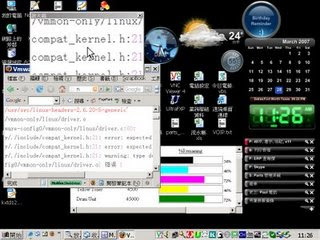If you haven't experienced a computer virus yet, just wait -- you probably will.
Fortunately, you missed the real heyday of computer viruses when anti-virus software wasn't very widely used, and virus attacks caused millions of dollars in damages overnight. Today's viruses can still be nightmarish, but for the average user, cleanup is considerably easier than it was just a few years ago, when the only solution in many cases was reformatting your hard drive and starting from scratch (and even that didn't do the trick sometimes).
So join me on a trip down memory lane as we revisit some of the worst viruses of all time and count our blessings that our computers are still up and running despite it all. (Though, please note, "worst" is a matter of considerable debate in the security industry, as the number of infected machines and amount of financial loss is always estimated. If you think another virus was worse than these, please post it in the comments to remind me!)
The worst viruses of all time
Brain, 1986
It all started here: Brain was the first "real" virus ever discovered, back in 1986. Brain didn't really hurt your PC, but it launched the malware industry with a bang and gave bad ideas to over 100,000 virus creators for the next 2 decades.
Michelangelo, 1991
The worst MS-DOS virus ever, Michelangelo attacked the boot sector of your hard drive and any floppy drive inserted into the computer, which caused the virus to spread rapidly. After spreading quietly for months, the virus "activated" on March 6, and promptly started destroying data on tens of thousands of computers.
Melissa, 1999
Technically a worm, Melissa (named after a stripper) collapsed entire email systems by causing computers to send mountains of messages to each other. The author of the virus was eventually caught and sentenced to 20 months in prison.
ILOVEYOU, 2000
This was notable for being one of the first viruses to trick users into opening a file, which in this case claimed to be a love letter sent to the recipient. In reality, the file was a VBS script that sent mountains of junk mail and deleted thousands of files. The results were terribly devastating- one estimate holds that 10 percent of all computers were affected, to a cost of $5.5 billion. It remains perhaps the worst worm of all time.
Code Red, 2001
An early "blended threat" attack, Code Red targeted Web servers instead of user machines, defacing websites and later launching denial-of-service attacks on a host of IP addresses, including those of the White House.
Nimda, 2001
Built on Code Red's attack system of finding multiple avenues into machines (email, websites, network connections, and others), Nimda infected both Web servers and user machines. It found paths into computers so effectively that, 22 minutes after it was released, it became the Internet's most widespread virus at the time.
Klez, 2001
An email virus, Klez pioneered spoofing the "From" field in email messages it sent, making it impossible to tell if Bill Gates did or did not really send you that information about getting free money.
Slammer, 2003
Another fast spreader, this worm infected about 75,000 systems in just 10 minutes, slowing the Internet to a crawl (much like Code Red) and shutting down thousands of websites.
MyDoom, 2004
Notable as the fastest-spreading email virus of all time, MyDoom infected computers so they would, in turn, send even more junk mail. In a strange twist, MyDoom was also used to attack the website of SCO Group, a very unpopular company that was suing other companies over its code being used in Linux distributions.
Storm, 2007
The worst recent virus, Storm spread via email spam with a fake attachment and ultimately infected up to 10 million computers, causing them to join its zombie botnet.

 RSS Feed (xml)
RSS Feed (xml)